P11D Form Explained
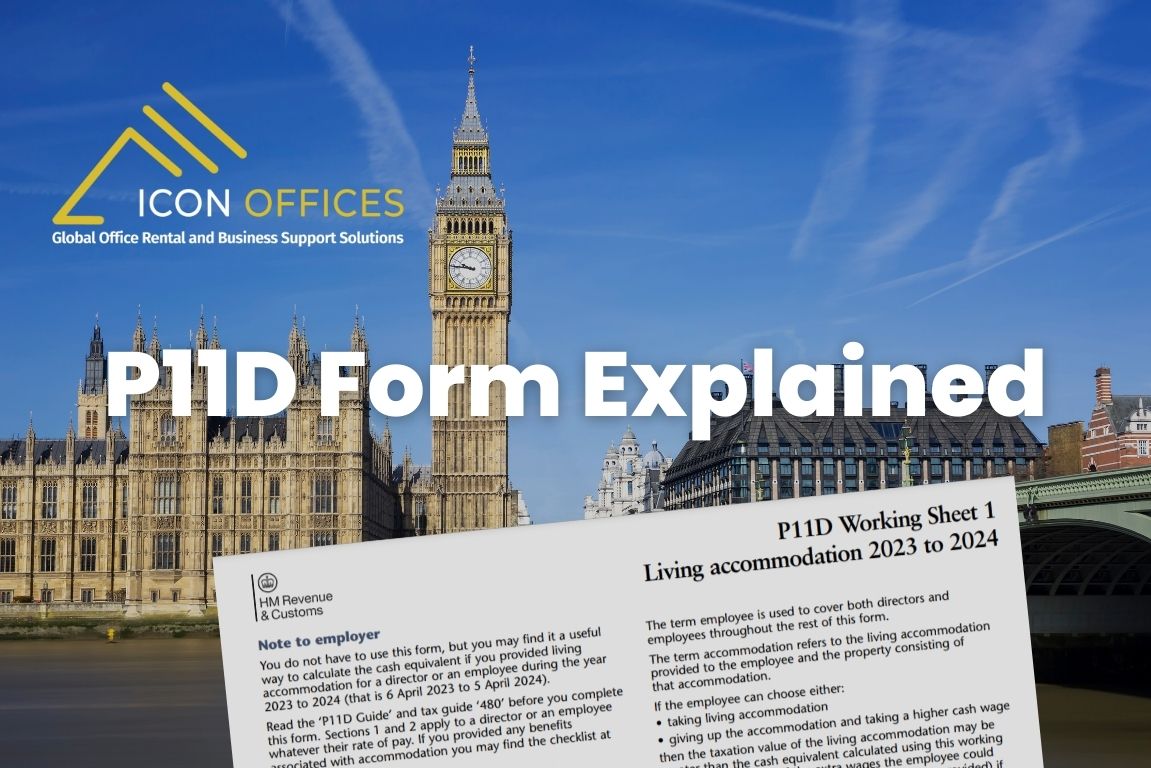
Ready to start your UK business? Thousands trust Icon Offices for simple, affordable company formation at just £43.99. Click now!
Companies in the UK that offer their employees benefits in addition to their salary will need to complete the P11D form. The P11D form is used by employers to report benefits given to employees to HM Revenue and Customs (HMRC).
Find out how and when you need to complete the P11D form, who and when to file the form, and not forgetting the consequences of not fulfilling P11D duties.
What is a P11D?
The P11D form is used by employers in the UK to report benefits and expenses provided to employees that are not included in their salary. The benefits commonly known as "benefits in kind" may encompass items such as company vehicles, private health insurance, and interest-free loans.
At the end of each tax year, employers are required to file the P11D form with HMRC to guarantee the accurate taxation of these benefits. Furthermore, employers must furnish each applicable employee with a copy of the P11D form.
When do I need to file P11D?
The employers must submit a P11D form. A sole director who acts as an employer and employee will also need to fill out this form. Tax benefits included in a P11D form include:
- · Medical insurance
- · Company vehicles
- · Financial assistance for travel expenses, such as a train season pass
- · Company accommodation
- · Fitness club memberships
- · Leisure and entertainment benefits unrelated to business, including concert and shopping vouchers
- · Childcare expenses
- · Shopping voucher
- · Non-business entertainment cost
- · Gym subscription
- · Non-business travel expenses
You need to file your P11D form by the 6th of July following the end of the tax year. For the tax year ending on 5th April 2024, the deadline to submit P11D will be July 6th 2024.
The employer can submit the P11D form online if they are registered for PAYE online for employers through the HMRC website. They can also file through payroll software. May payroll software allow the employer to submit P11D forms directly to HMRC.
Employers can also submit the P11D form through a paper form and post it to HMRC.
In instances where no benefits were issued between 6 April 2023 and 5 April 2024, and a form P11D(b) or a reminder for P11D(b) is received, employers have the option to either file a 'nil return' or inform HMRC online that a return is unnecessary.
What information do I need to include in the P11D?
The P11D form needs to include:
- Employee details: name, payroll number, National Insurance number
- Benefits and expenses: living accommodations, company cars, fuel, private medical insurance, assets provided to employees, vouchers, and credit cards.
- Cash benefit: Any cash benefits that are not covered by PAYE.
- Expenses payments: Any expenses benefit an employee gets such as travel and entertainment.
- Class 1A National Insurance Contributions.
What is exempted in a P11D form?
Certain expenses and benefits are exempt from being reported on a P11D form. These exemptions include:
- · Business travel expenses
- · Business entertainment expenses
- · Credit card fees used for business purposes
- · Fees and subscriptions related to professional bodies or journals
- · Work-related training relevant to the employee’s job
- · Necessary work-related equipment such as tools, computers, or uniforms
- · Trivial benefits
How do I fill out a P11D form?
Gather information: Collect all necessary details about the benefits and expenses provided to employees. This includes the type of benefit, the value, and the period it was provided.
Download the Form: Obtain the P11D form from the HMRC website or your payroll software.
Fill in Employer Details: Enter your employer details, including the employer PAYE reference and the employee’s details.
Report Each Benefit:
Company cars: Include details such as the make and model, CO2 emissions, and the dates the car was available.
Private medical insurance: Report the total cost of the insurance provided.
Loans: Include the amount of the loan and any interest paid.
Accommodation: Provide details of the property and the cost to the employer.
Other benefits: Report any other benefits provided, such as childcare or vouchers.
Calculate the value: For each benefit, calculate the cash equivalent value. This is the amount that will be subject to tax.
Submit the form: Once completed, submit the form to HMRC by the deadline, which is usually July 6th following the end of the tax year. Provide a copy to the employee as well.
Keep records: Maintain records of all benefits and expenses reported for at least three years.
Self-employed individuals or freelancers are not required to submit a P11D form, as their expenses are accounted for within their self-assessment tax return.
However, if you are the sole director of a limited company without any partners or employees, you will find yourself in the dual role of both employer and employee. In this case, it is necessary to submit P11D forms annually if you have received any benefits in kind from your company.
What are the penalties for filing the P11D form late?
If you miss the deadline, you may face the following penalties:
Initial penalty: £100 per 50 employees for each month (or part month) if the form is late.
Additional penalties: If the form is still not submitted after 12 months, additional penalties may be applied based on the amount of tax unpaid.
Tips for your P11D reporting
-
Familiarise yourself with what needs to be reported on the P11D form. Understand the requirements needed and the benefits the employee is getting.
-
To ease the task of completing the P11D form, it is essential to maintain thorough records consistently throughout the year.
-
It is important to carefully review all entries for accuracy before submitting your P11D form.
-
Make sure you correctly identify which perks and benefits qualify as taxable benefits in kind (BIKs).
-
Observe HMRC's directives for calculating the taxable value of specific advantages to maintain accurate reporting.
-
Include all employees’ benefits including those who left within the tax year.
In conclusion, the P11D form is vital for employers to be aware of all the benefits their employees are getting to submit accurate information to HMRC. This will help to avoid penalties associated with P11D.
In 2024, HMRC announced changes to the current P11D process, set to take effect in April 2026. Starting from this date, all employers will be required to process any benefits through payroll instead of submitting a P11D form. This transition is expected to eliminate the necessity for millions of P11D submissions annually.
This will significantly reduce time spent on completing an additional form and the benefits will be reported in real time via payroll software.
Need to stay compliant with HMRC, Icon Offices can help your business file corporate tax and VAT. We can also help you register for a VAT number. If your business is involved in import or export between the UK and other countries, we can help you register for an EORI number. An EORI number helps customs authorities track businesses during customs procedure.
For more information, contact us at [email protected].